How it works?
1
Login to your account
Sign up if you don't have an account already!
2
Create a Project
Click on the create project button and fill out the details.
3
Create a task
After you create a project you can create one or multiple tasks inside your project.
4
Manage your tasks
Inside your project, you can manage your tasks status.
5
Made a mistake?
No problem, you can always update your task, just click Update Task.
6
Tired of your project?
We also have an option in case you don't want to work on the project anymore, just delete it by clicking on the big red button.
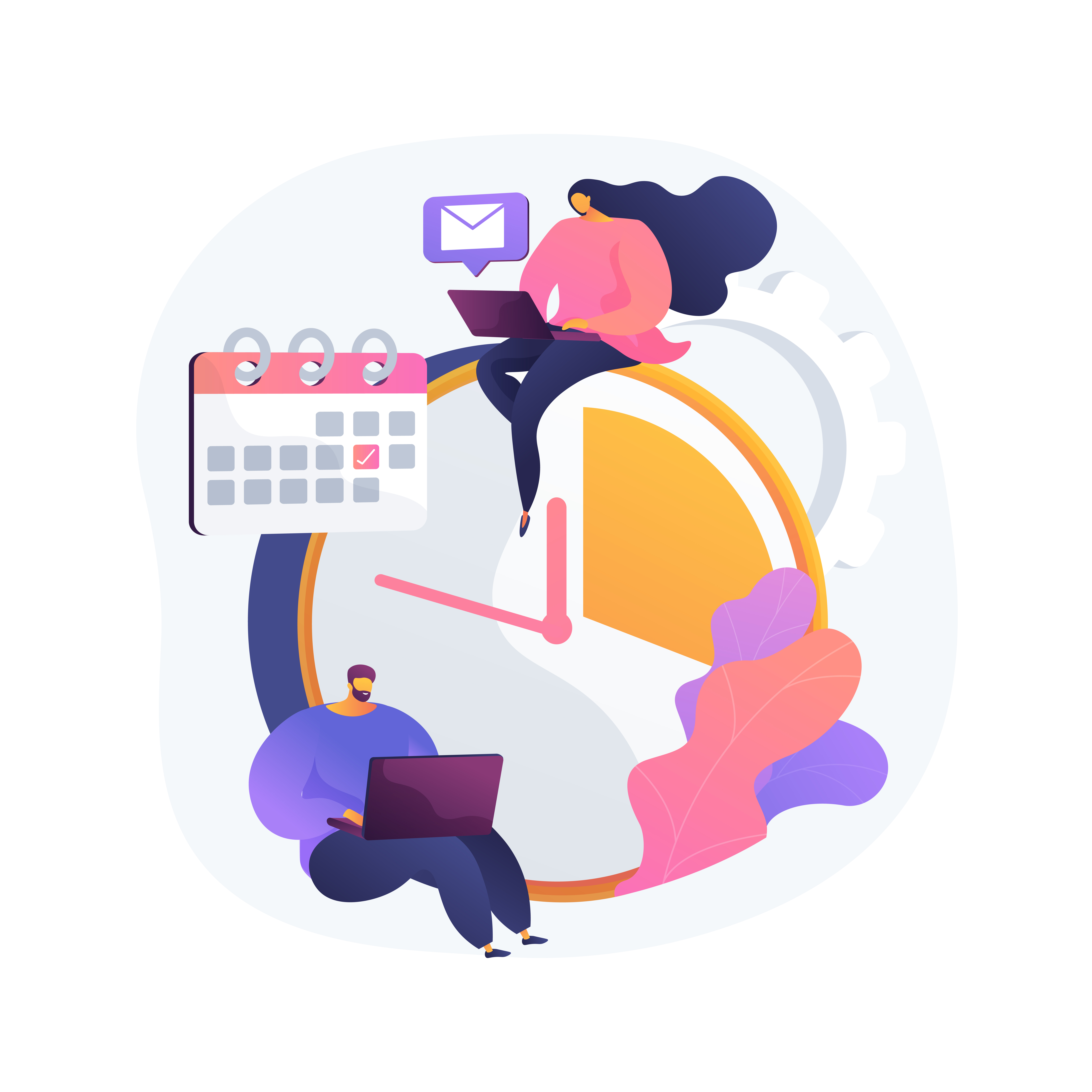
© 2023 Pro Tasker. All rights reserved
